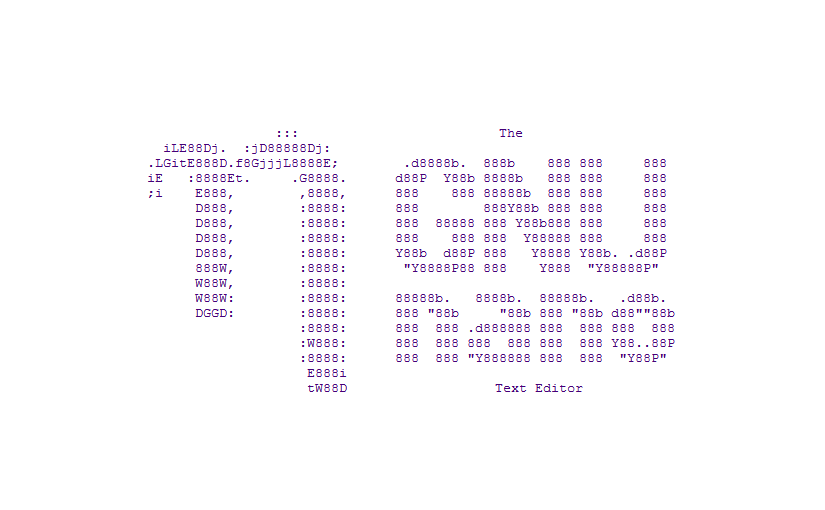Nano is a very compact and feature packed text editor commonly found on Linux and Unix based OS. One of the lesser used feature that is very useful is search & replace.
To Search and Replace text in the currently open file:
Press Ctrl + \ Enter your search string [return] Enter your replacement string [return] Press A to replace all instances
The search string can also be a regular expression.